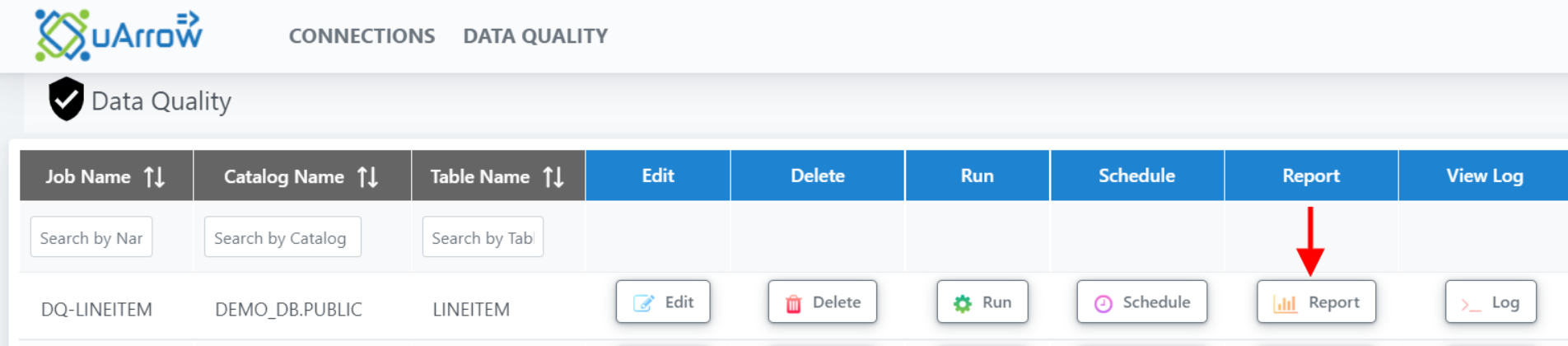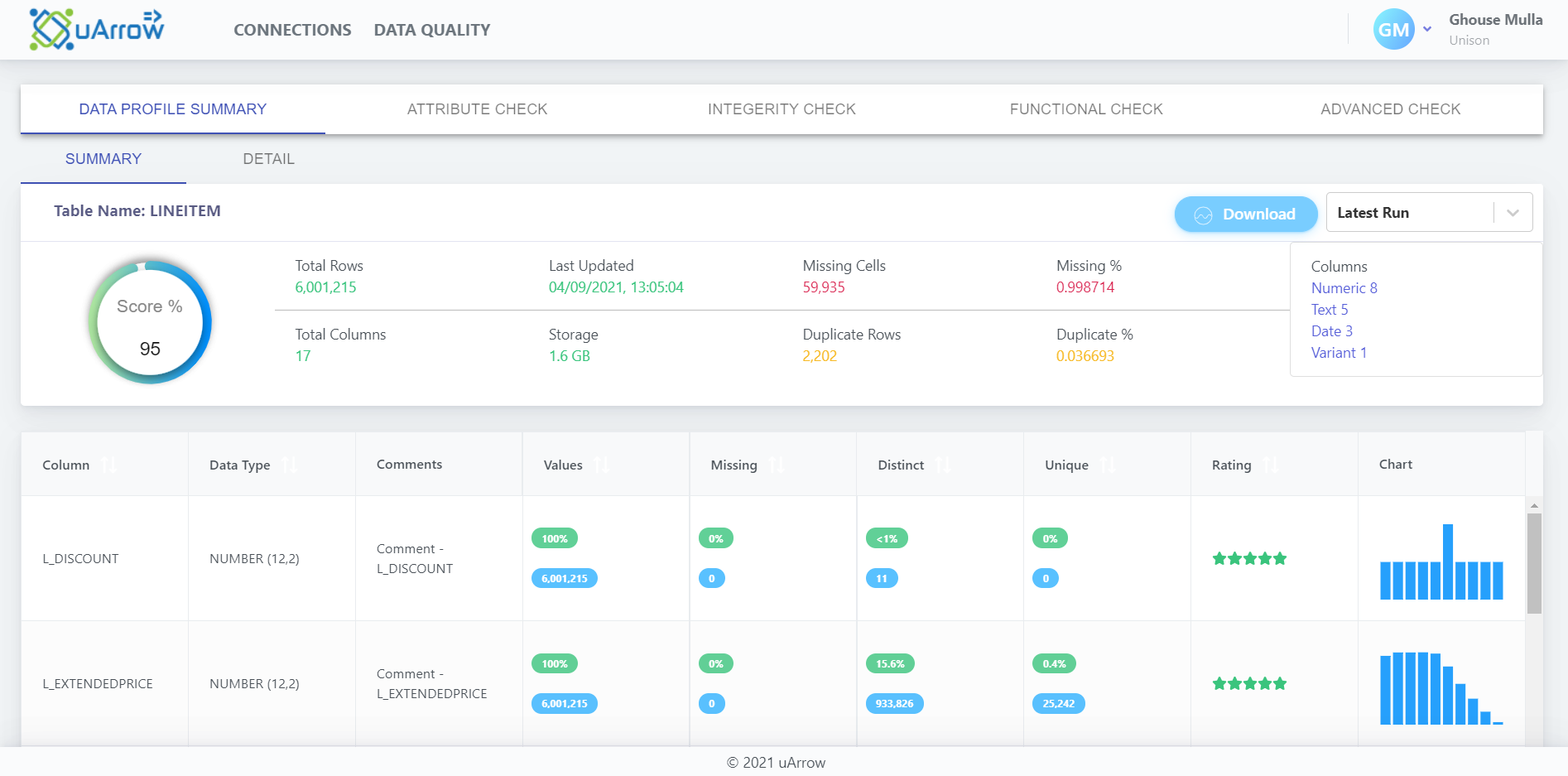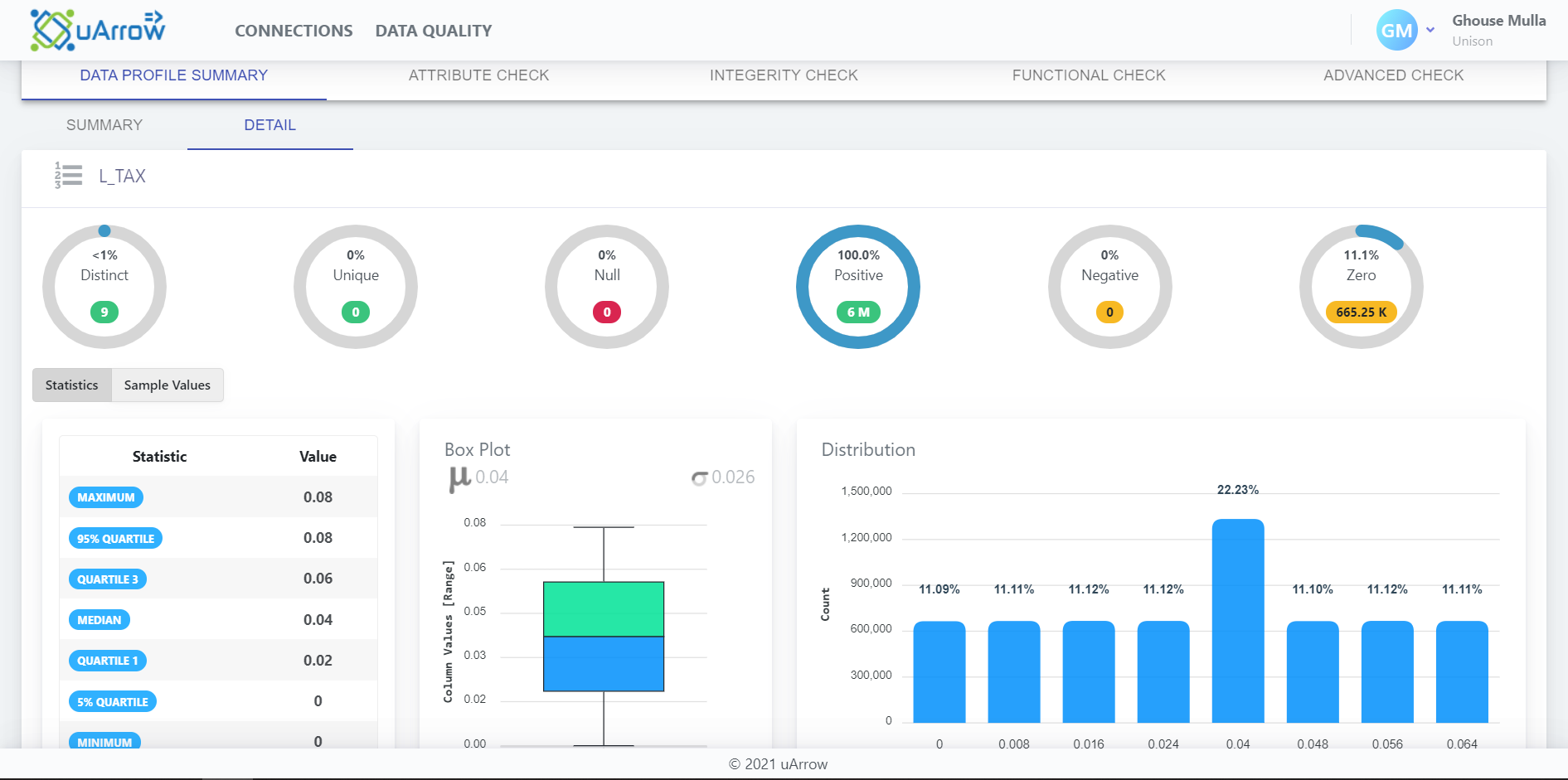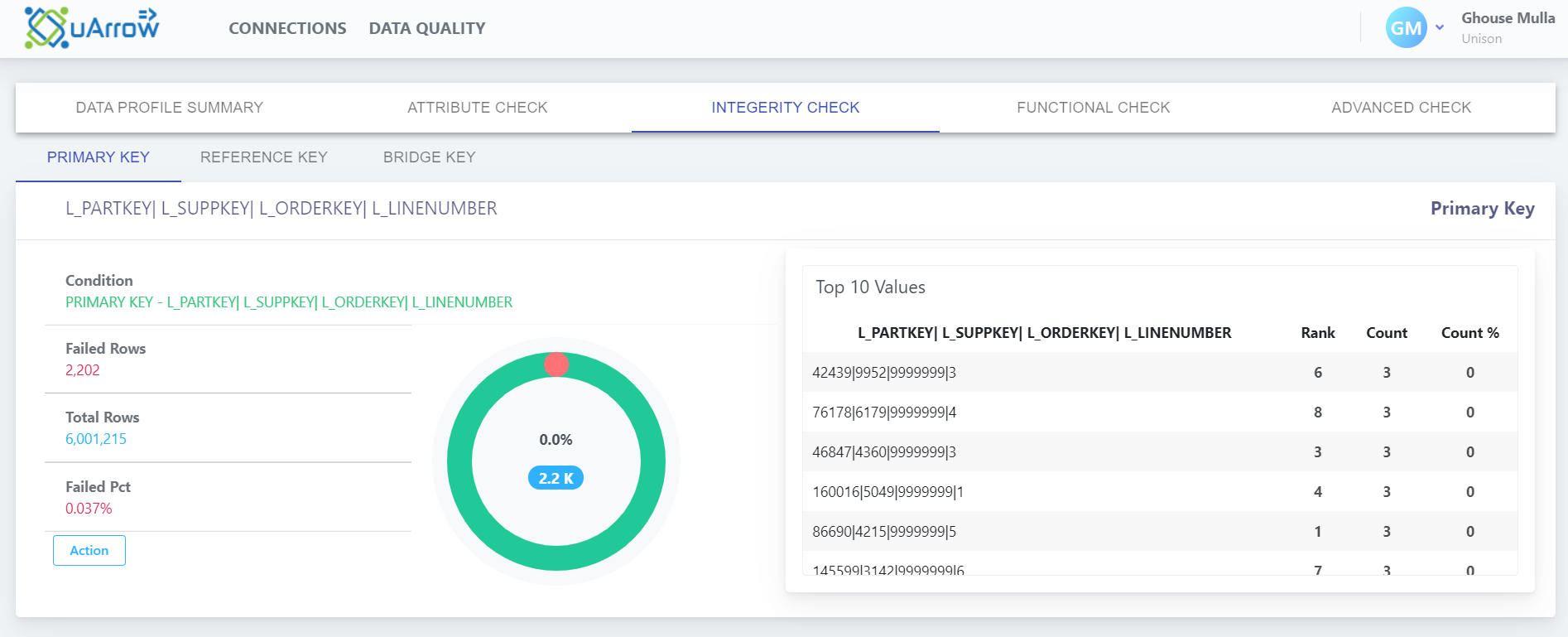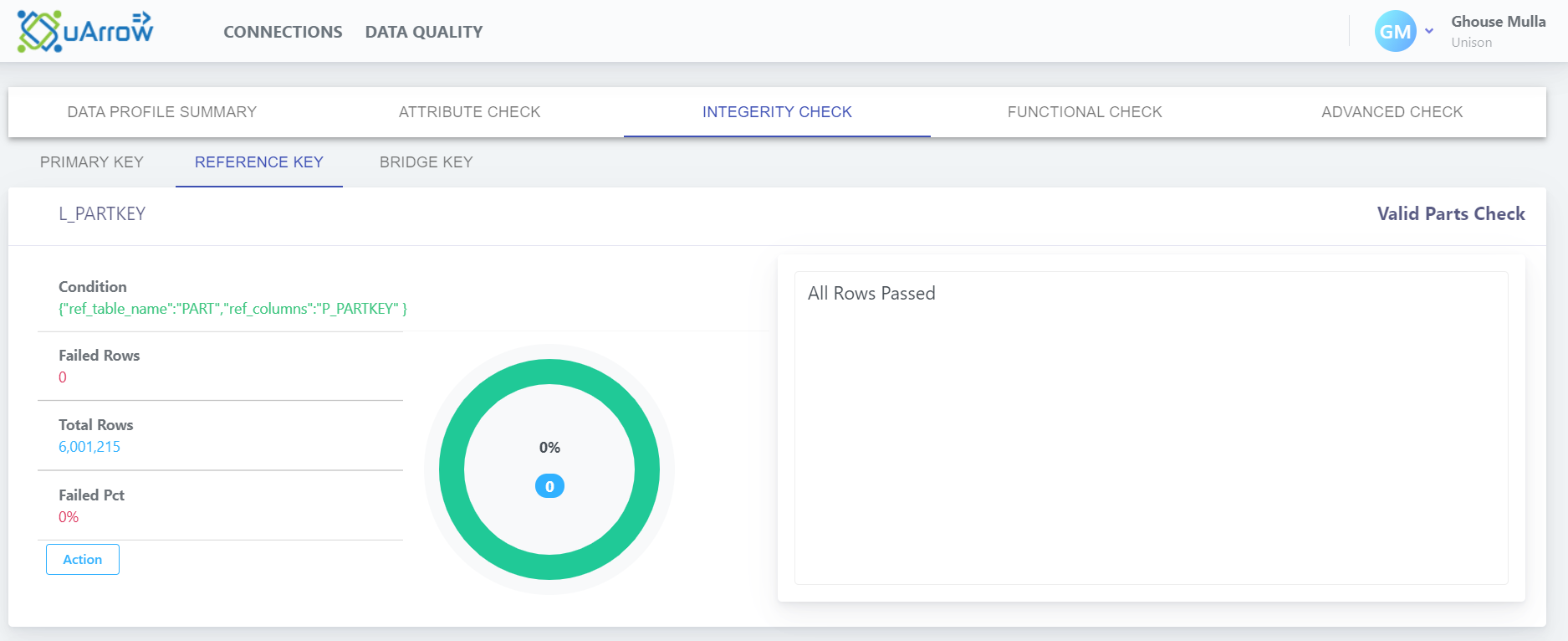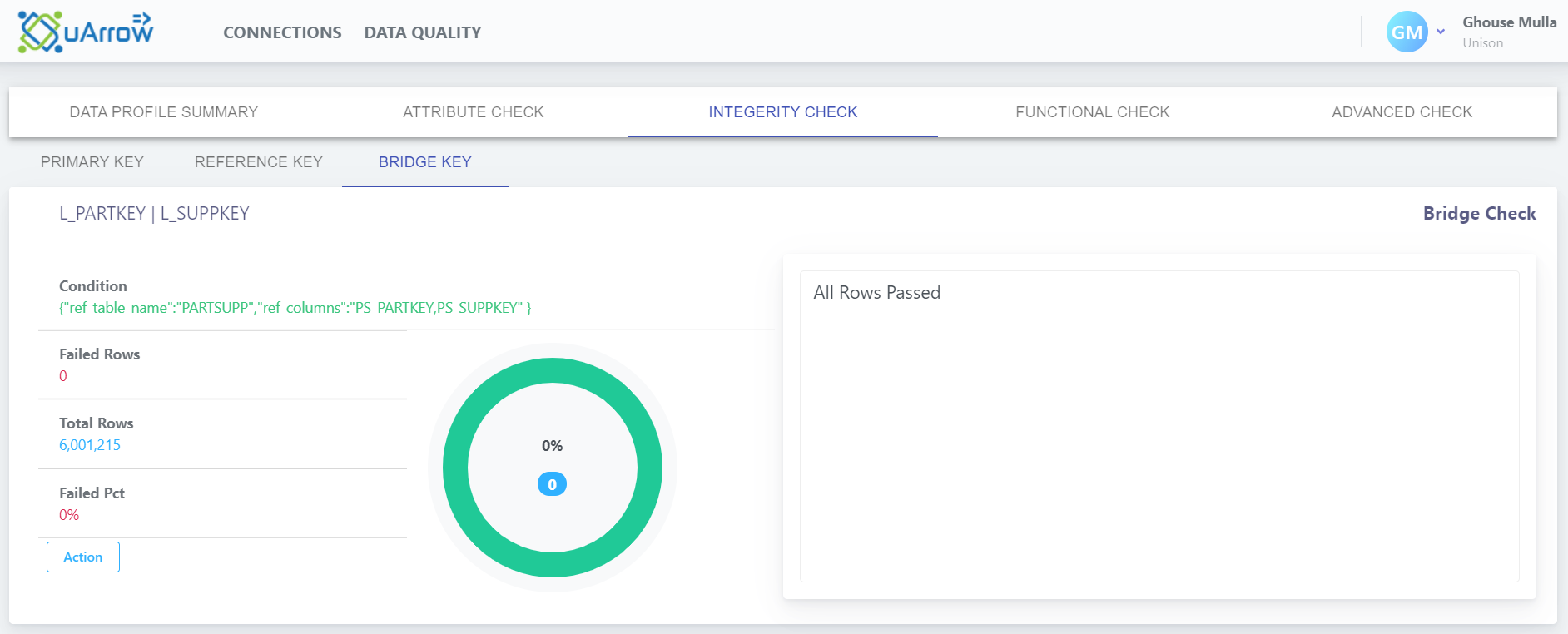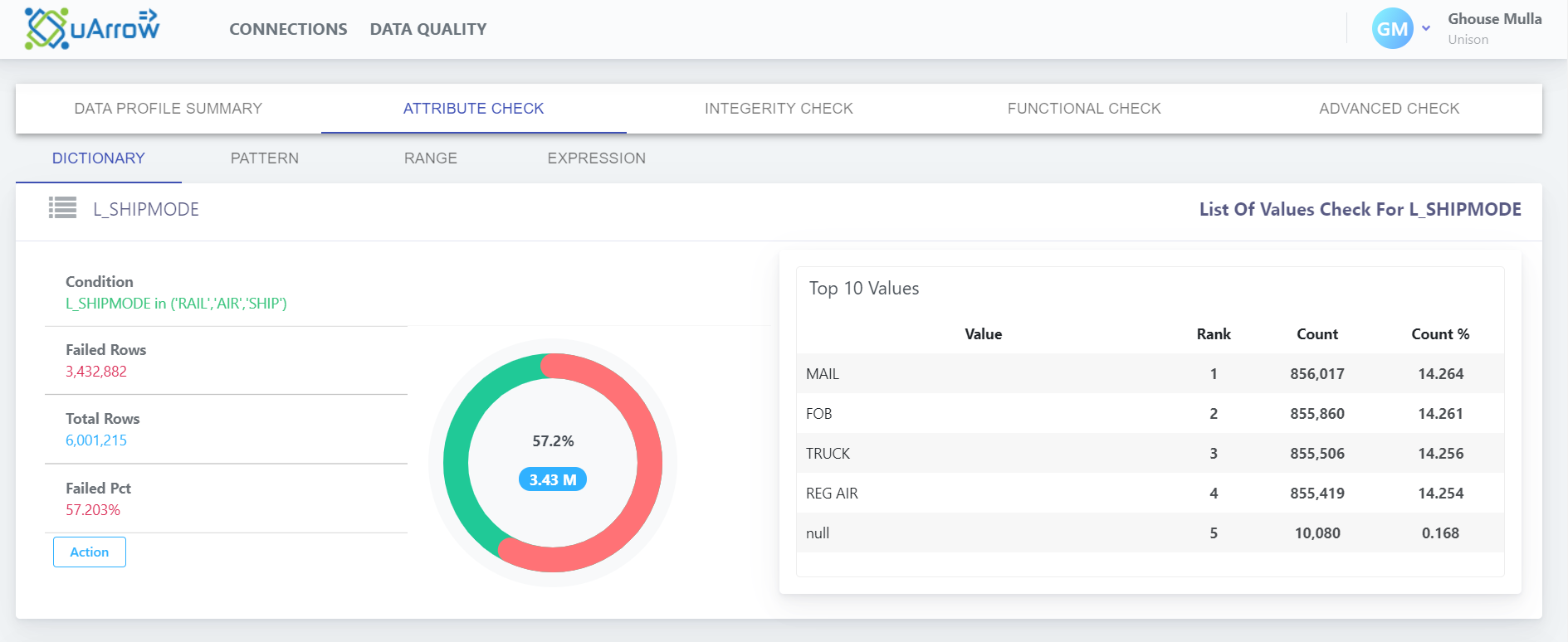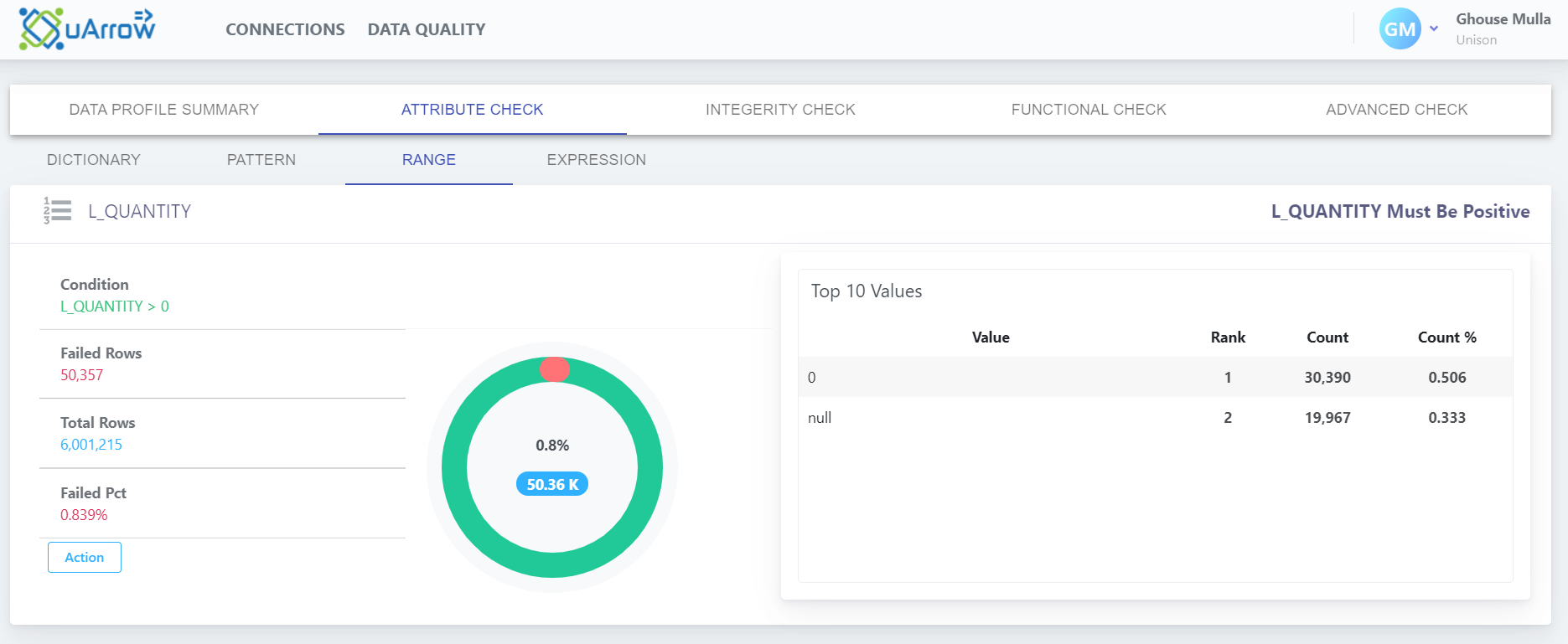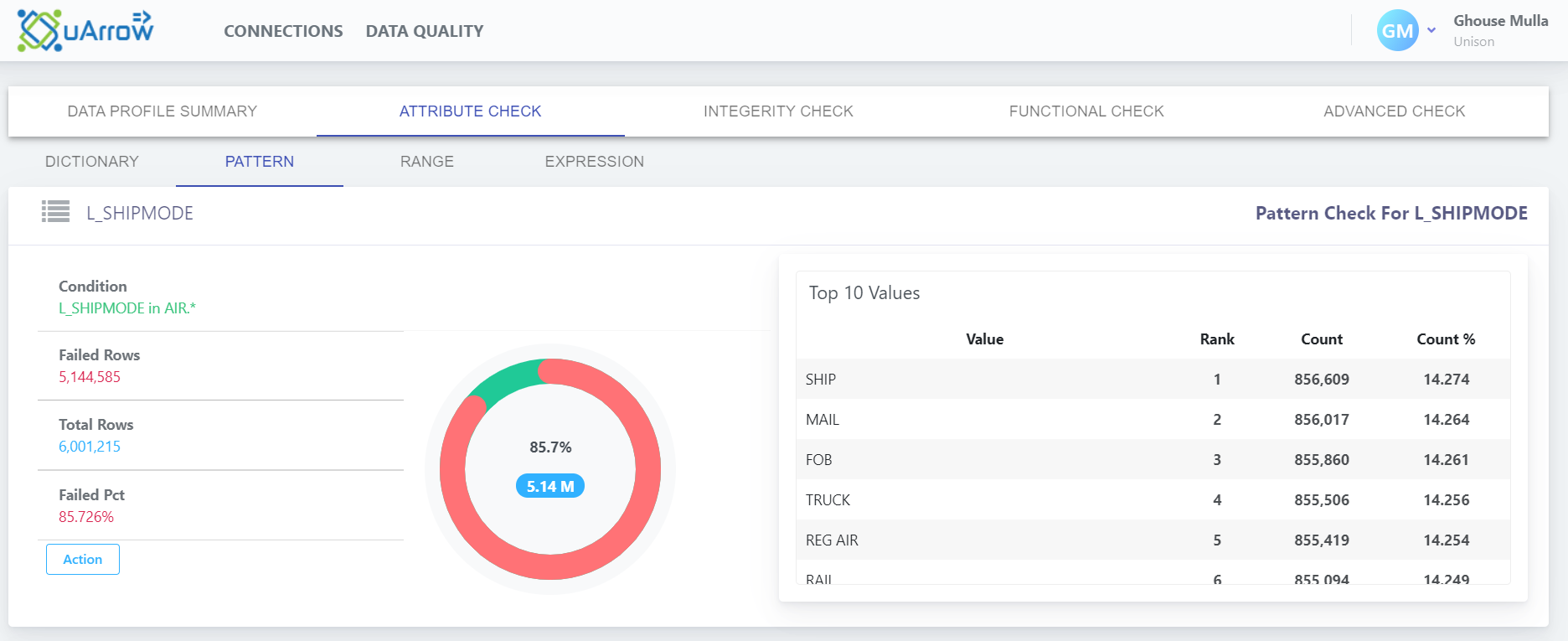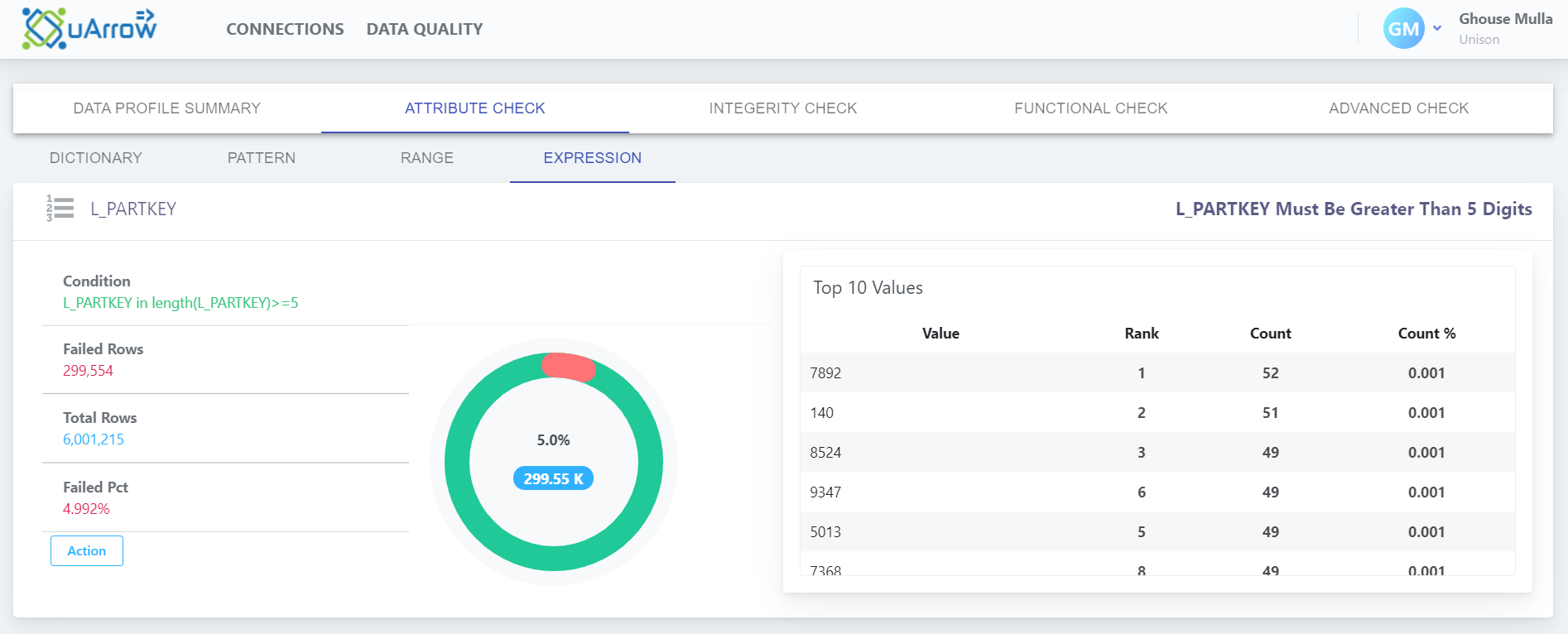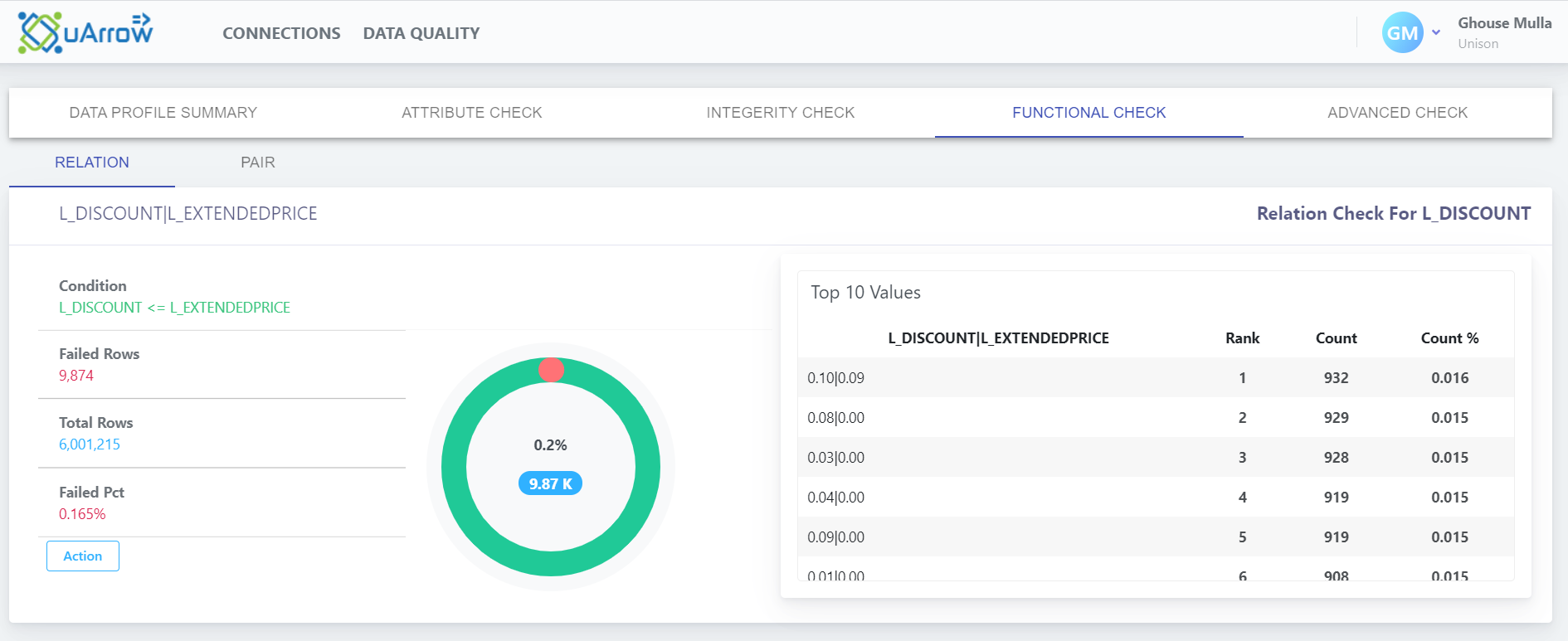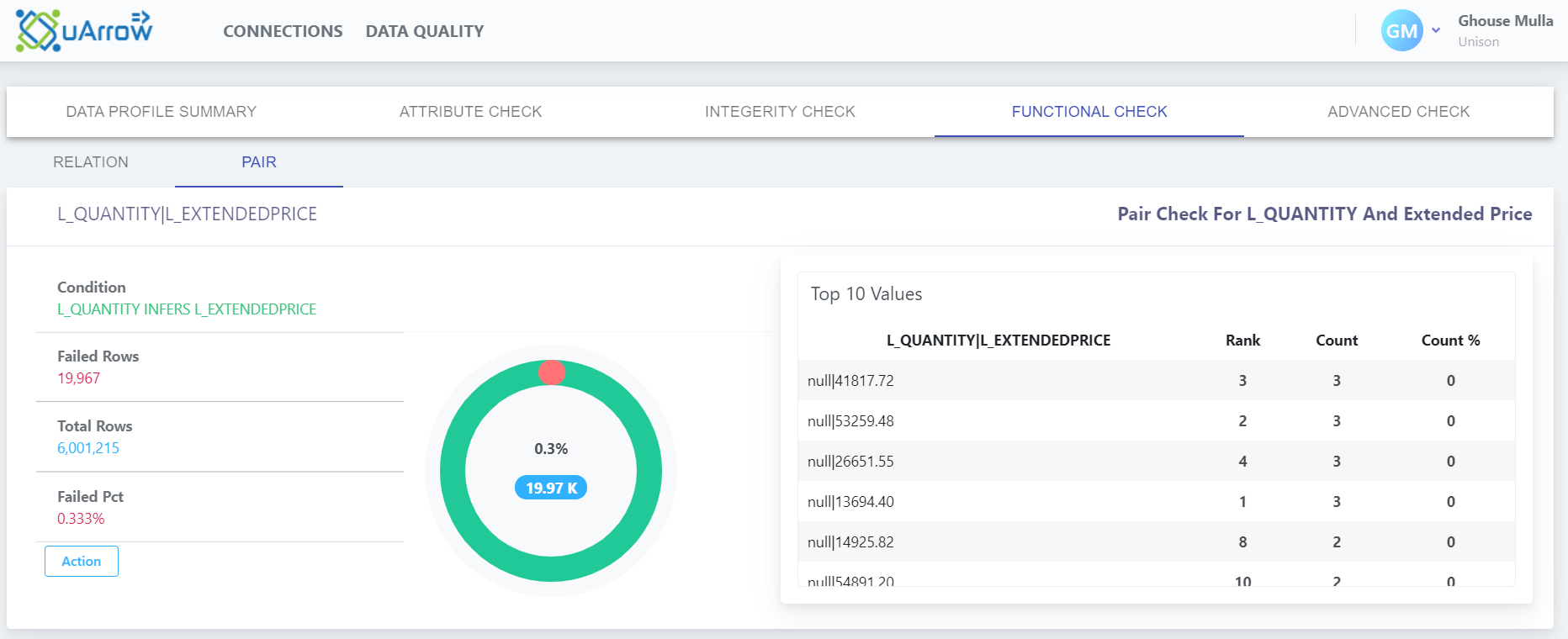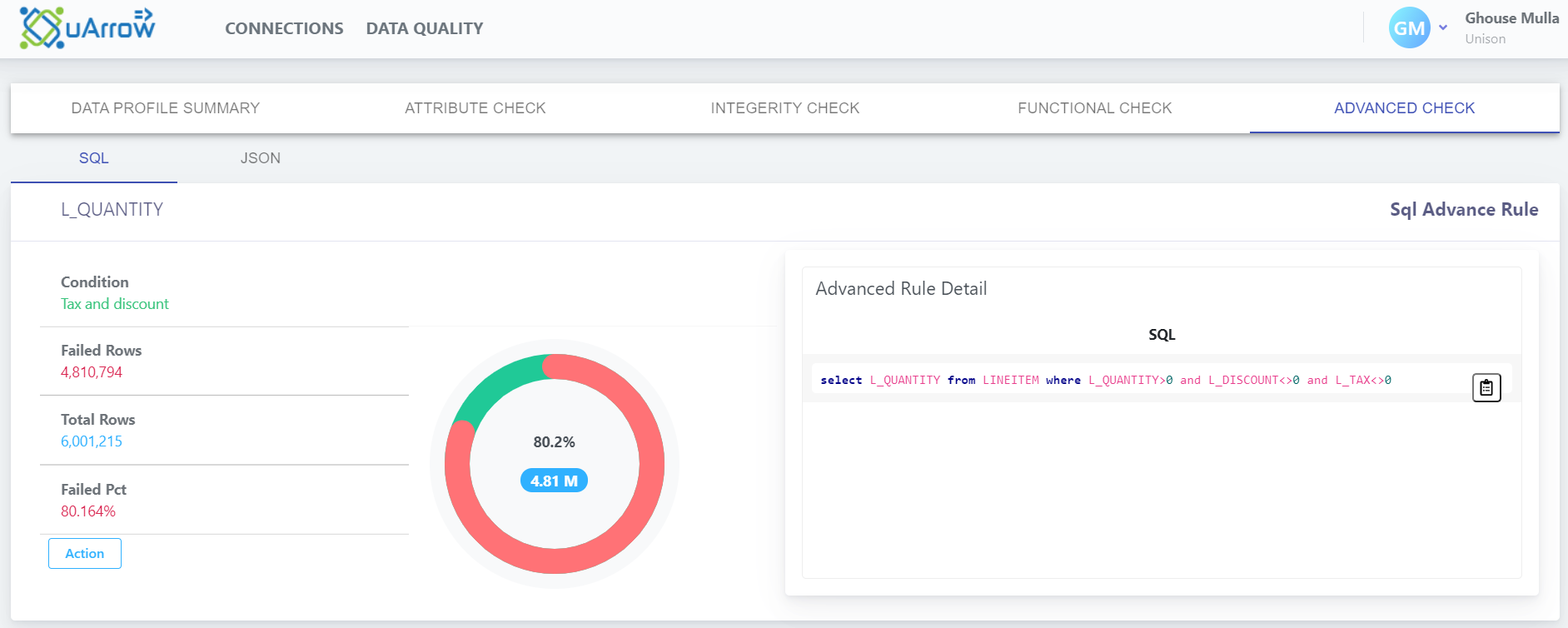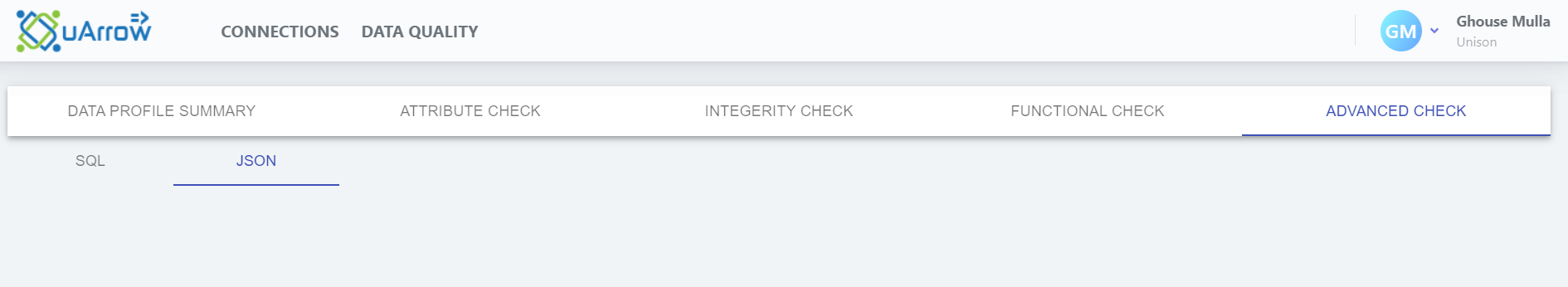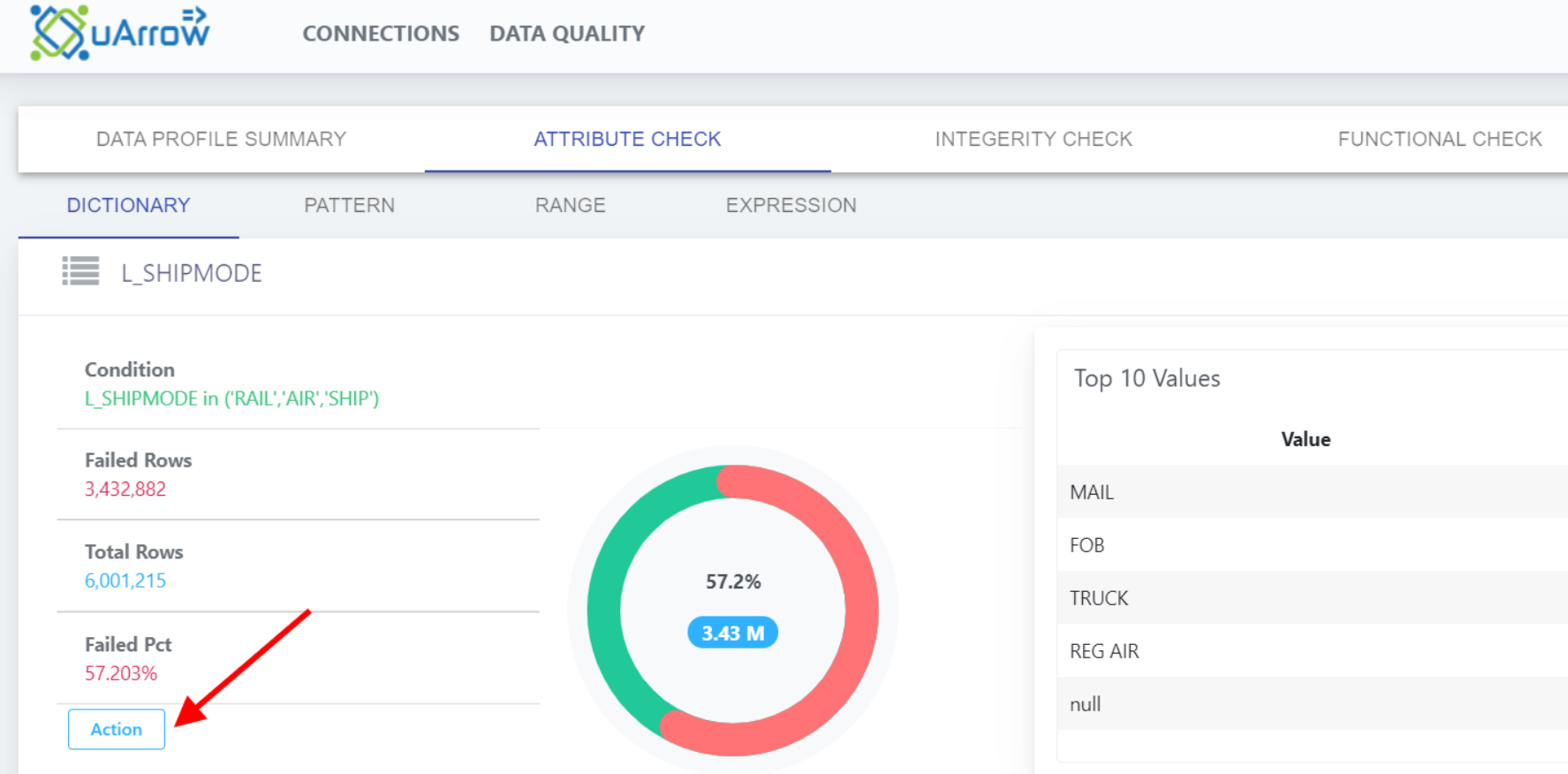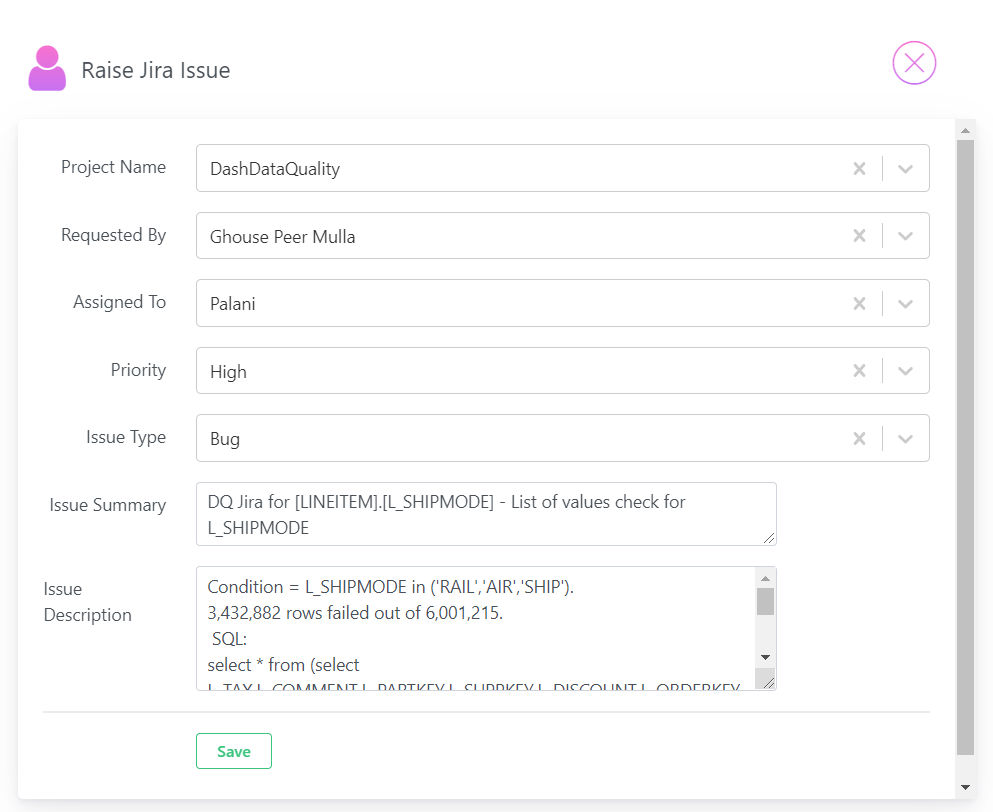Data Quality Dashboard
uArrow has rich dashboard to analyse the Data quality report with minimal effort. uArrow dashboard is integrated with Jira so that user can raise the Jira for data quality issues
How to view dashboard.
For instance user wants to view the dashboard for DQ-LINEITEM job.
Do the following, In the Data Quality section in the uArrow application
* Click on report button for job name DQ-LINEITEM.