Profile – Settings
Introduction
Profle Setting is allow to update personal details and change the password
My Profile
1. Open uArrow-Data Quality url
Open below url to login uArrow data quality application https://dq.uarrow.cloud
Introduction
Profle Setting is allow to update personal details and change the password
My Profile
1. Open uArrow-Data Quality url
Open below url to login uArrow data quality application https://dq.uarrow.cloud
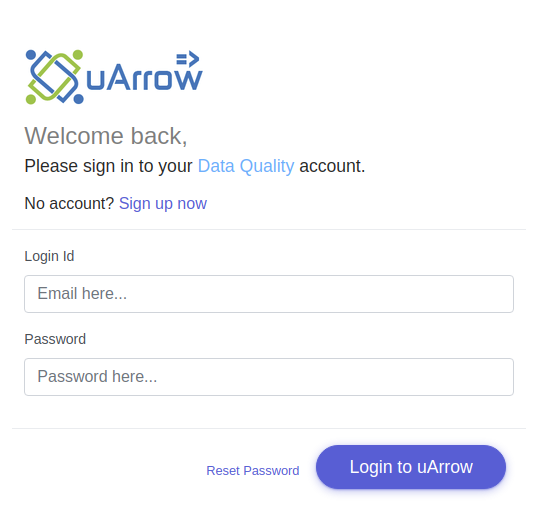
2. Open My Profile
Click on my profile as shown in below
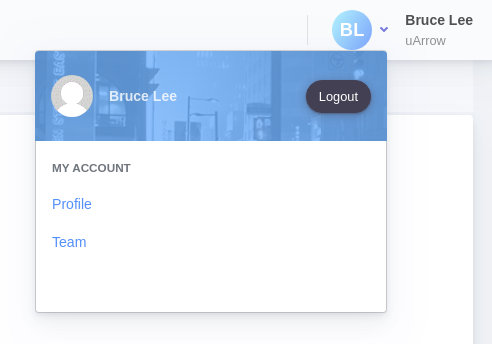
3. My Profile
Click Team button to update team info appropriately
| Parameter Name | Description |
|---|---|
| First Name | First name of logined user |
| Last Name | Last name |
| Time Zone | Logined user time zone |
| Password | To modify the existing password |
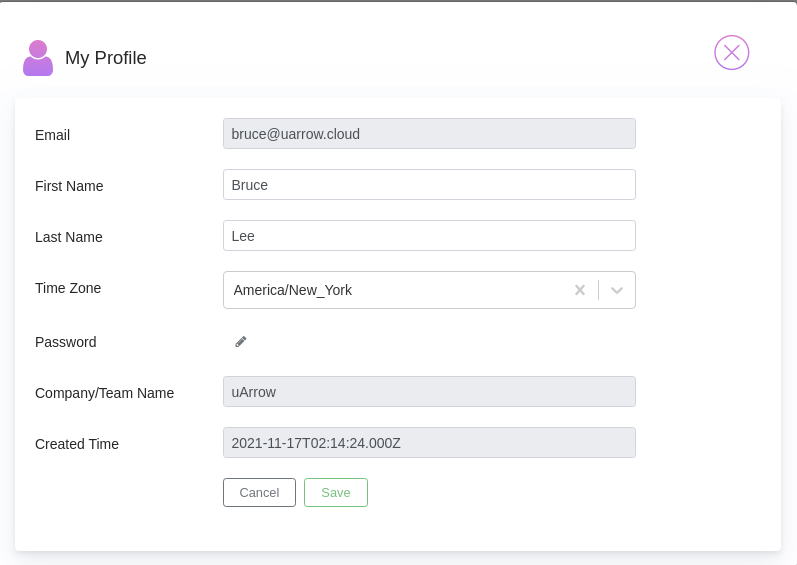
Click Save button to save your new changes.
4. Change your password
You can able to change password using this screen
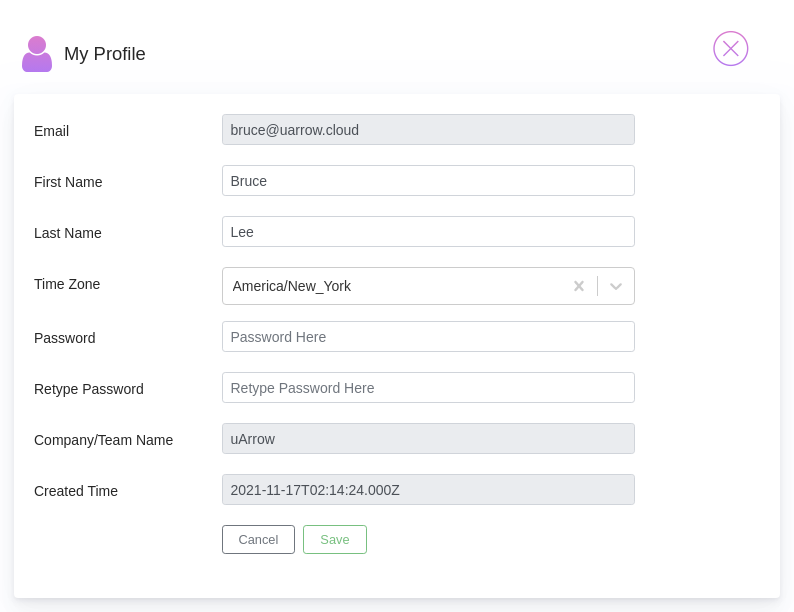
Click Save to save your changes