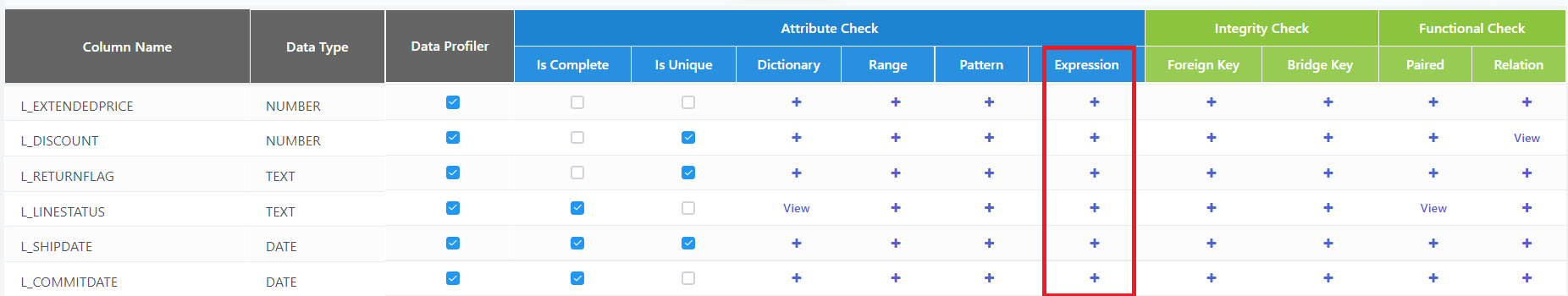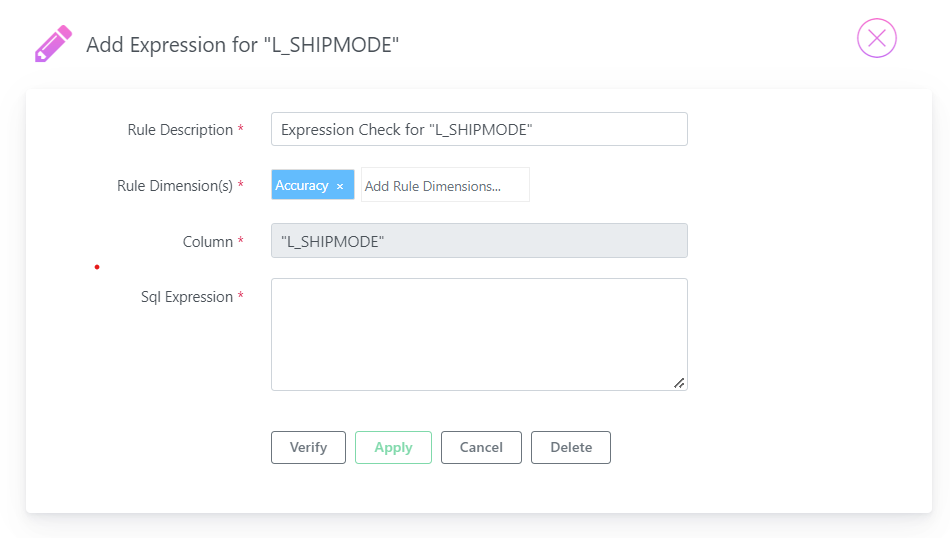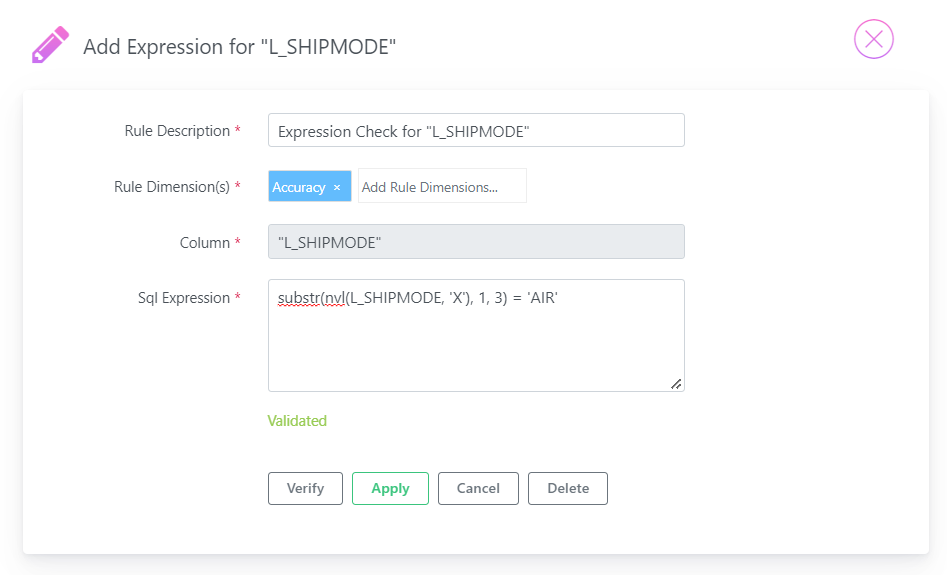Expression
Expression is a combination of one or more values, operators and SQL functions that results in to a value. These expressions are similar to a formula and they are written in query language. You can also use them to query the database for a specific set of data.
Expression check validate the SQL expression to identify the data in base table column matches with the expression. the failed values will flag as a data quality issue
SQL expression must be compliant with the target database / warehouse
For example, If the base table is LINEITEM, base column is L_SHIPMODE, then the expression check is defined as,
(not exists (select L_SHIPMODE from LINEITEM where substr(NVL(L_SHIPMODE,’X’),1,3)=’AIR’))
Here, if the LINEITEM.L_SHIPMODE column value does not match with specified expression check then those base table records are considered as invalid.
Steps to create expression check rule in uArrow:
- Click + Add button in the expression check rule for column L_SHIPMODE.