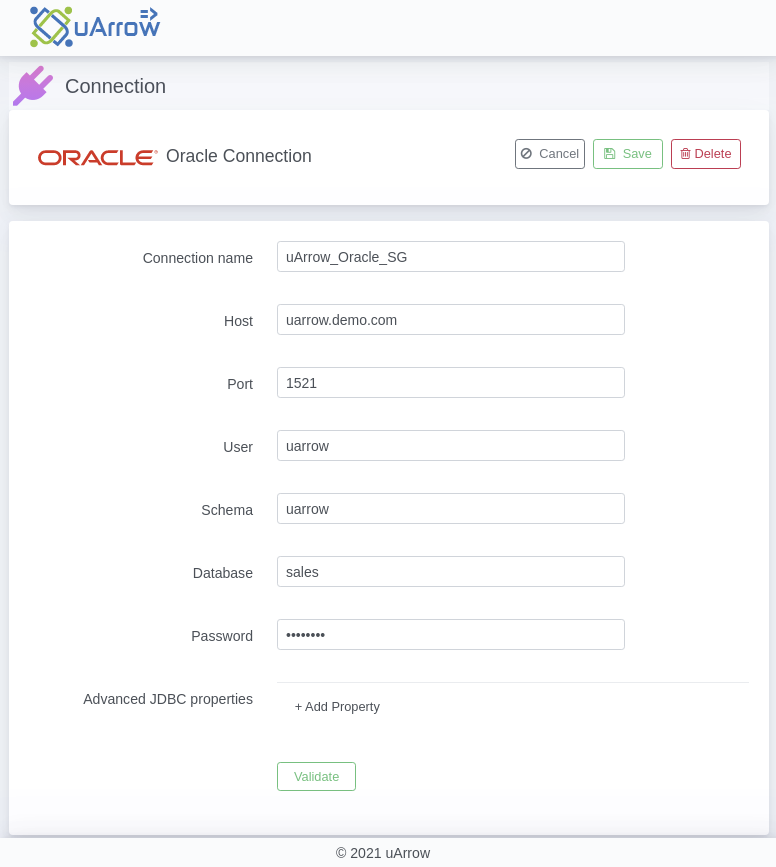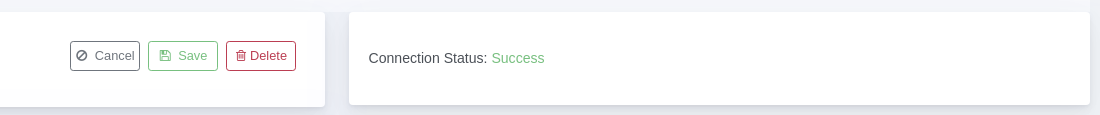Create – Source / Target Connection
Introduction
uArrow has an in-built several databases, cloud warehouses, cloud storage, file and big data Integration that connects within few seconds.
Prerequisite
We need following accounts to create connection in uArrow data migration
uArrow data migration account
Valid account details for any database (Ex. Oracle, SQL Server, IBM DB2, etc.) or Cloud Storage or Cloud Warehouse account
Create
1. Login to uArrow
2. Navigate to Connection
You can find the connection from top menu.
3. Click on (+) button
Click on connection icon or (+) button to add new connection