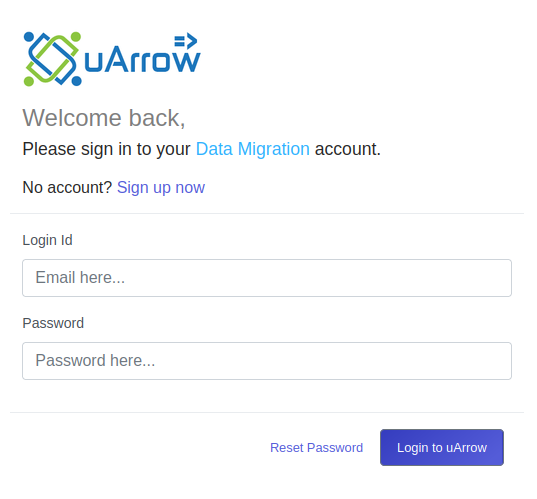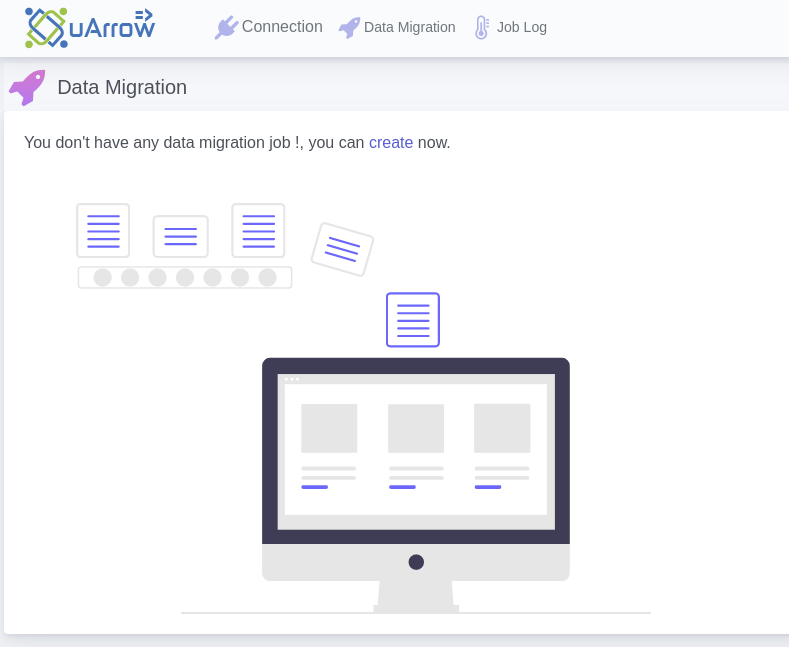3. Provide your details
Input below parameter in above form
| Parameter Name |
Description |
| First Name |
Given name / First Name. |
| Last Name |
Surname / Last Name. |
| Job Title |
Name of the position you hold at your company. |
| Country |
Name of the country in which you residing. |
| Organization |
Name of the company in which you work currently. |
| Industry |
The category or general field in which you work. |
| Password |
Password must contain at least one number, one uppercase and lowercase letter, and at least 8 or more characters |
| Repeat Password |
Retype password |
4. Submit
Click Sign Up to sign up Data Migration module in uArrow application
Activate
After successful sign up, you will get email to activate your uArrow account
After successful activation, you can able to login uArrow application using below link
https://dm.uarrow.cloud/