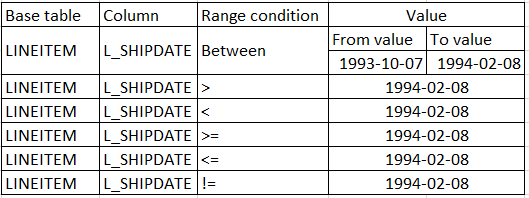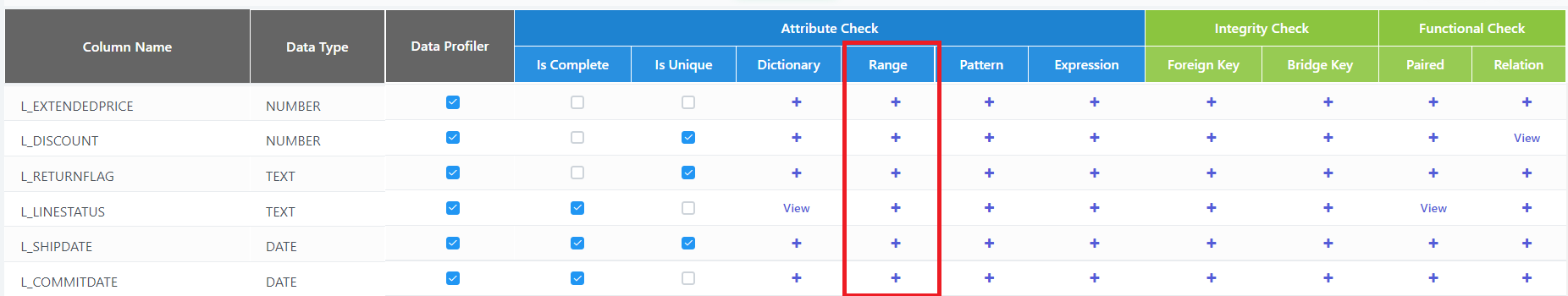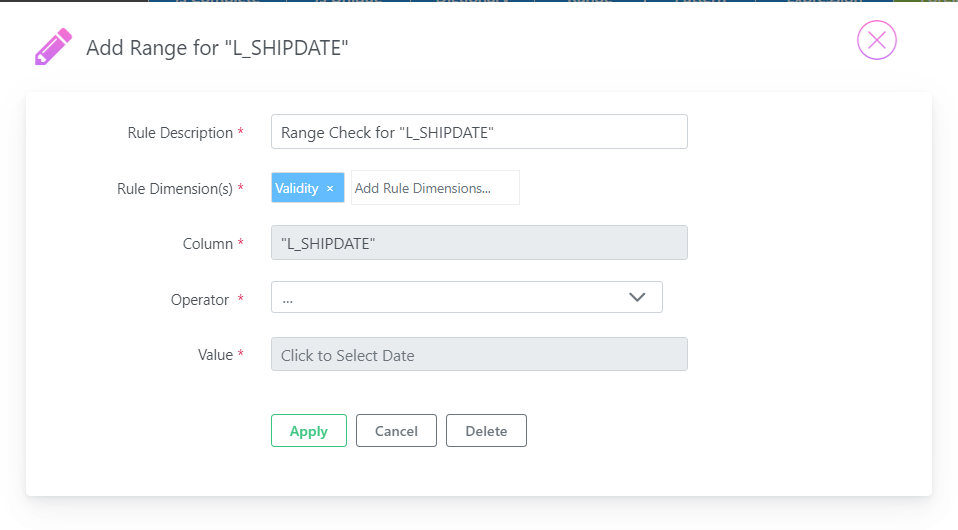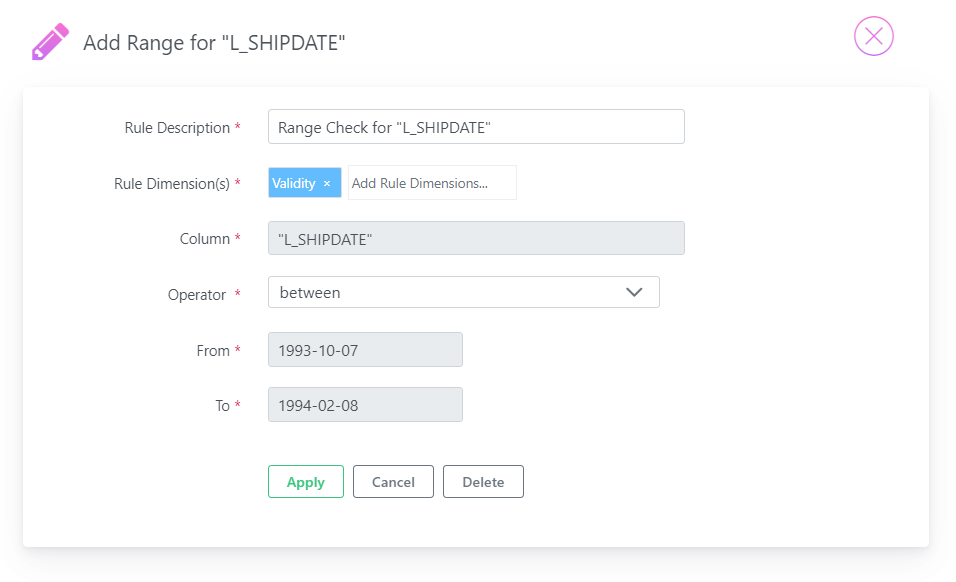Range
Range check used to test whether an expression is within a range of values. This operator is inclusive, so it includes the start and end values of the range. The values can be of textual, numeric type, or dates
For example:
If the base table is LINEITEM, base column is L_SHIPDATE, from value is 1993-10-07, and to value is 1994-02-08, then the check is defined as,LINEITEM.L_SHIPDATE BETWEEN (‘1993-10-07’, ‘1994-02-08’).
Here the base column data less than 1993-10-07 and greater than 1994-02-08 are identified as invalid.
Below are the possible range conditions:
Steps to create range rule for uArrow:
1. Click + Add button in the range Rule for column L_SHIPDATE.
2. Do the following, In the range section for rule.
| Parameter Name |
Description |
| Column |
Range rule column. |
| Rule Description |
Specify the rule description. |
| Rule Category |
Choose or create new dimension to classify rule if required. |
| Operator |
Choose range operator based on your requirement as mentioned in above screen. |
| Value |
Specify the range value. |
Reference screen for Range check.
Click Apply button to update range check rule changes, and then click Save button to save job.