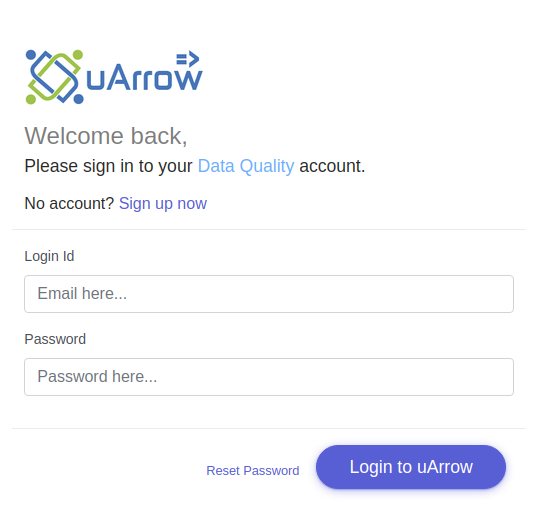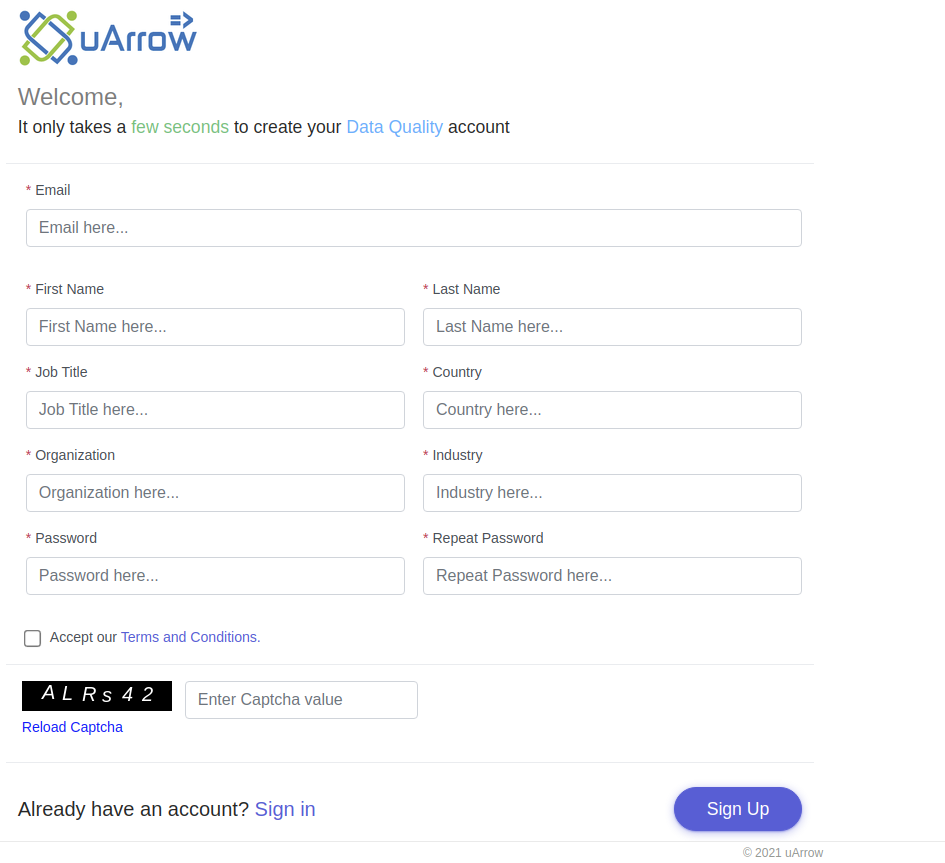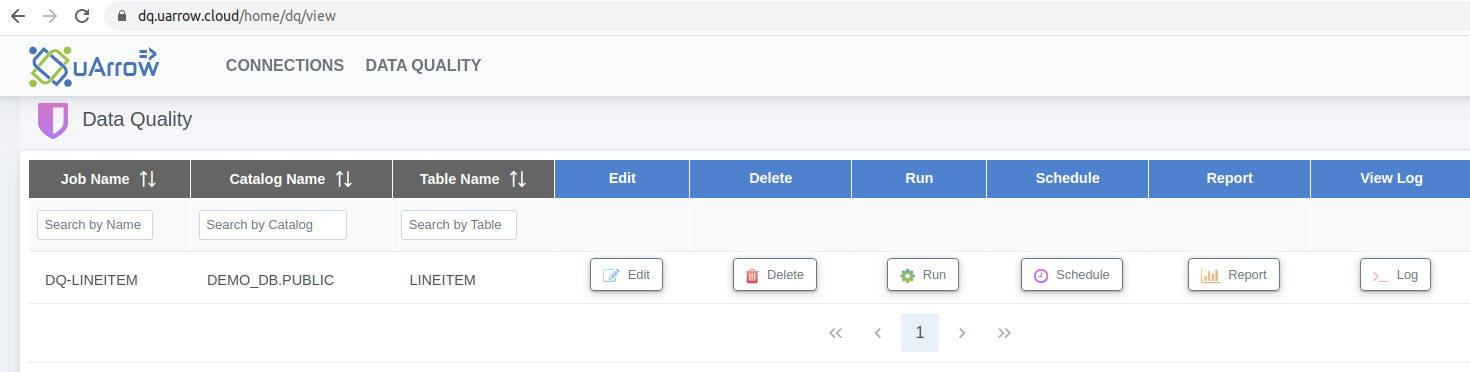Sign Up uArrow – Data Quality
Introduction
This page demonstrate to sign up Data Quality module in uArrow application
Prerequisite
You should have existing valid email account.
Sign up
1. Open uArrow -Data Quality url
Open below url to login uArrow data quality application https://dq.uarrow.cloud
2. Click Sign up now
Click Sign up now link!
3. Provide your details
Input below parameter in above form
4. Submit
Click Sign Up to sign up Data Quality module in uArrow application
Activate
After successfull sign up, you will get email to activate your uArrow account
After successfull activation, you can able to login uArrow application using below link
https://dq.uarrow.cloud/